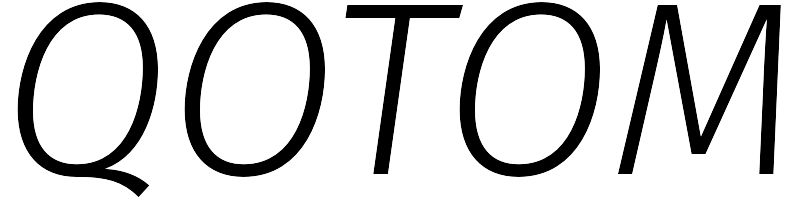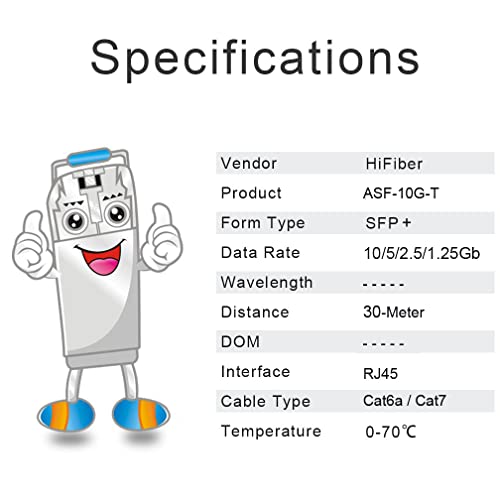Price
[[listData.currency]][[listData.discount_price]]
[[listData.currency]][[listData.price]]
save [[parseInt((1-listData.discount)*100) ]]%
[[listData.product_sku.sku_code.show_name]]
more
retract
Please select
[[listData.product_sku.sku_code_add.show_name]]
[[listData.product_sku.sku_code_add.show_name]]
ADD TO CART
BUY NOW
ADD TO
CART
BUY NOW
Unlock Exclusive Deals Now!
Limited-time special prices shop your favorites before they're gone! Click below to start saving!
Go to
see
[[num_page_4]]
Qotom Office Mini PC 10GB SFP+, 2.5GB LAN
$
244.80
$112.61
Selected product:
[[dectitle]]
more
retract
Please select
[[pageData.product_sku.sku_code_add.show_name]]
[[pageData.product_sku.sku_code_add.show_name]]
ADD TO CART
ADD TO
CART
Main Port Specifications
- 4 SFP+ 10G LAN: Connect to high-speed fiber networks effortlessly.
- 5 x 2.5G LAN: Ensure fast data transfer over local networks.
- 1 VGA Port: Support high-resolution display connections.
- 1 SIM Slot: Ideal for mobile operations.
- 1 Type-C Port: Supports data transfer and charging with versatile compatibility.
- 1 COM Port: Use for serial communication.
- 2 USB 2.0 Ports: Quick and convenient data transfer for peripherals.
CPU: Intel Atom Denverton C3758R
- 2.4GHz Clock Speed: Provides robust performance for various tasks.
- 16MB Cache: Enhances data processing speed.
- 8 Core Architecture: Supports multi-threaded applications.
- AES-NI: Security-focused with advanced encryption capabilities.
- TDP 26W: Efficient power consumption ensures long-term usage without overheating.
Configuration
- RAM & SSD: Not Included. Customize your system with your preferred specifications.
- WIFI: Not Available. Upgrade to your version or connect via Ethernet.
- Operating System: No pre-installed OS. You can install any desired OS or software yourself.
No WiFi Support
WiFi functionality is not included by default. However, we provide:
- Windows Driver Download Link: Access the necessary drivers.
- Motherboard User Manual: Guide for motherboard setup and troubleshooting.
Pre-Installed Unactivated Windows 10
- English Version: Provided for testing purposes without a Windows license.
- Installation Guidance: Press F11 to boot from USB, and press Delete to enter BIOS.
Customize your experience and build the system according to your needs.